say
you
Online employee consultation tool
What Say You - employee consultation made easy
Publish your employee consultation document to a confidential website. Then use our hassle-free tools to manage a discussion with your people, respond to questions and identify the big themes. You’ll increase engagement, spend less time on administration and smooth the path to implementation.
Made in Aotearoa New Zealand. Contact us for a chat or a free demonstration.
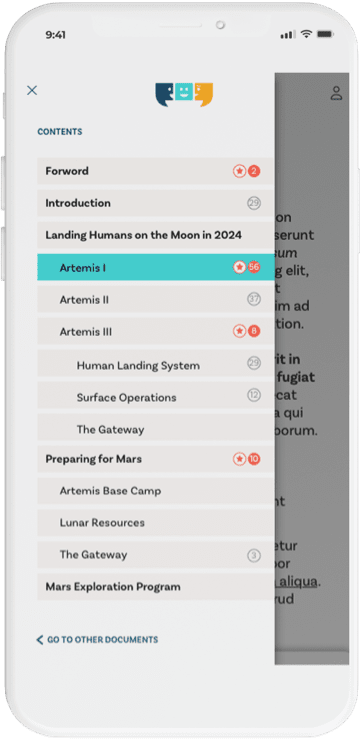
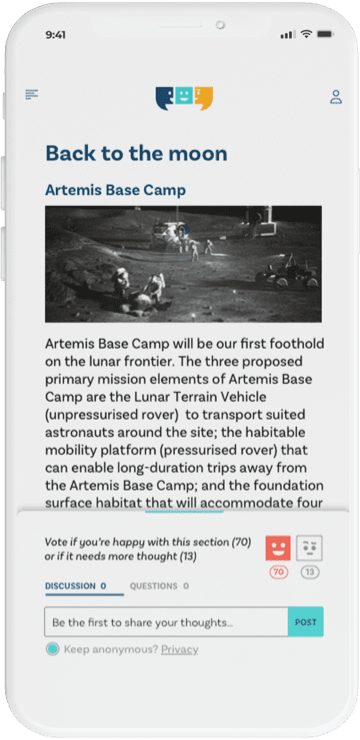
“Really inclusive and easy to use.”
participant
Employee consultation made better
Improve change outcomes
- The best results come from diverse perspectives and genuine dialogue.
- Employees gain a deeper understanding of your proposal.
- You get a better basis for decision-making, and increased commitment to change.
Reduce consultation effort
- Efficiently manage hundreds (and, yes, thousands) of comments.
- Assign questions and track answers.
- Summary reports quickly get you to the heart of the discussion.
Keep it safe and secure
- The consultation document is securely stored.
- You decide who gets to see what.
- Discussions are moderated for civility.
- Personal information is kept private.
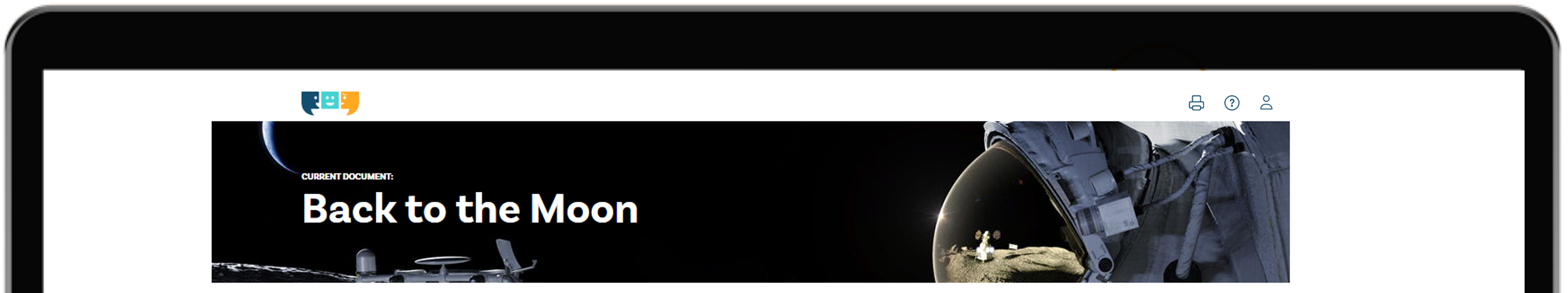
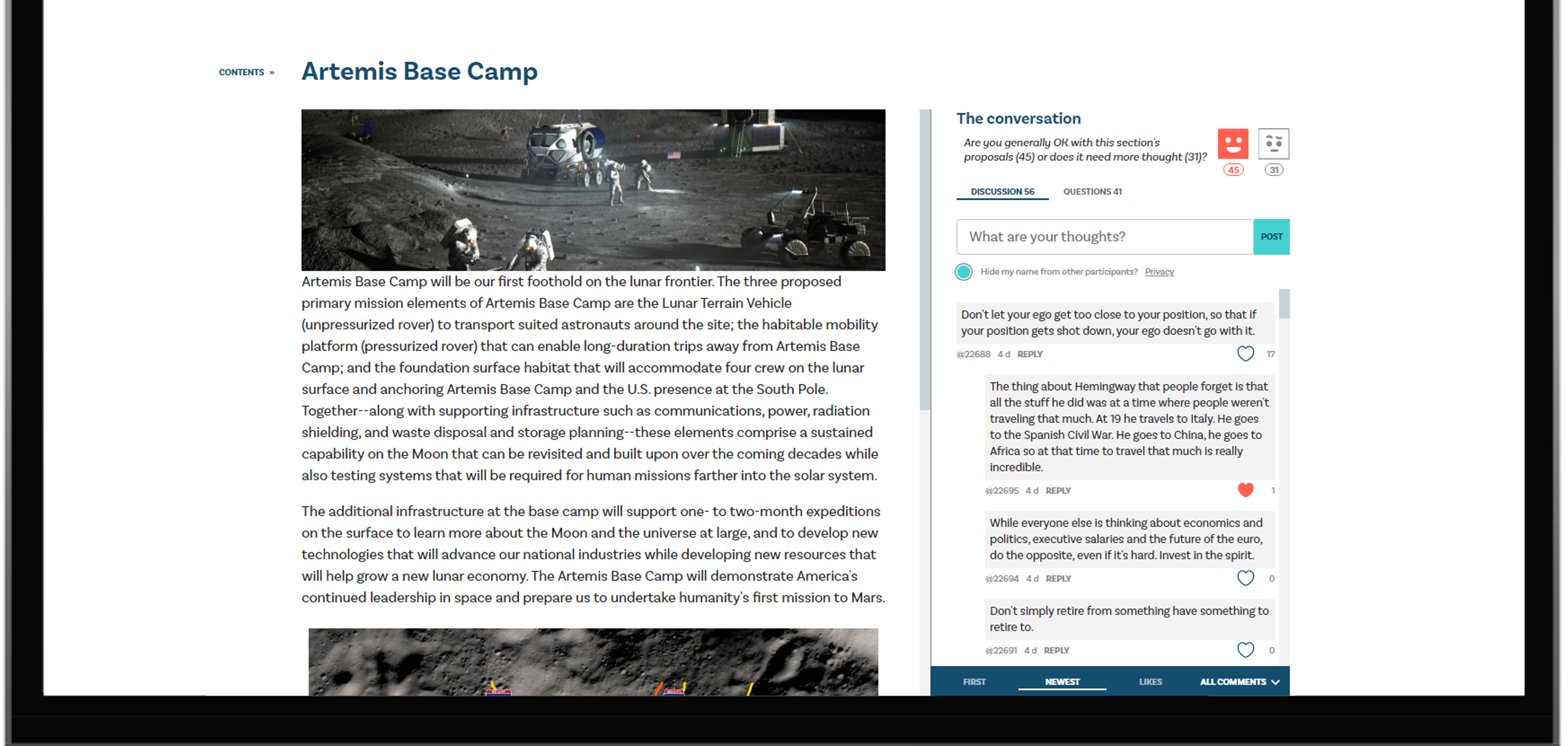

How it works
The Magic Sauce
Participants get to see each others’ comments in real time, and are encouraged to comment on other people’s comments. Such sharing of views is a real game changer.
Allowing people to see others’ comments makes the consultation dynamic; giving you feedback on the feedback and making it easy to identify the themes that have general support. You can insert yourself into the conversation to answer questions and clarify any misconceptions. It also means you're less likely to get duplicate comments.
Step 1: See what's proposed
Participants step through each section of the consultation document to learn about what's proposed. You can include videos, interactive tables, PDFs, downloads and links.
Step 2: Click a face
For each section, they click a ‘face’ to say if they’re generally OK with that part of the proposal, or if they think it needs more thought. This allows the slient majority to have their say, and gives you a gauge on the overall sentiment.
Step 3: ‘Like’ comments
Participants read other people's comments and click the ‘heart’ icon to ‘like’ the ones they support. This gives you an importance weighting for each comment, and reduces duplication.
Step 4: Add comments
If they have a suggestion or a question, that isn’t already covered by an existing comment, they post a new comment. Comments are moderated by the Consultation Team - to make sure they don't breach anyone's privacy and are respectful - before being published.
How it's being used

Structure
A large agency asked its people for comments on a proposal to make significant changes to their Leadership Team structure. The changes proposed the disestablishment of most positions reporting directly to the Chief Executive and the establishment new senior leadership positions.

Policy
An agency embarked on a programme to consolidate their internal policies - ranging from Code of Conduct and Social Media through to Financial Deligations and Information Security. The draft policies were published on What Say You for discussion. The feedback was then used to revise the policies prior to formal approval.

Co-Design
An agency held a series of focus groups/working sessions to come up with ideas for improvement. What Say You was then used to show everyone in the wider organisation what the focus groups came up with, and to find out what they thought. The feedback collected by What Say You was used to refine and prioritise the proposed improvements.
“The support and advice provided was top notch.”
consultation team
All the tools you need
Years of practical experience have shaped our toolset
Keep the conversation safe
Administrators decide who gets to see which comments. Any disrespectful comments can be withheld to keep the conversation constructive and on-topic.
Address personal concerns
Participants can ask about how the change proposal might affect them personally. You can then have a private (unpublished) conversation to address their concerns safely.
Slice, dice and then export
Use the powerful reporting options to quickly slice and dice the comments any-which-way. View the reports on screen or export them to Microsoft Word or Excel.
Get to the heart of the discussion
Smart reporting automatically categorises comments, enabling you to quickly contrast the different perspectives at play.
See which proposals have the most support
The ratings bar-chart tool lets you drill down into your consultation document to find out which sections are supported, by whom.
Use tags to understand the themes
Comprehensive tagging tools help you build a big-picture view of the feedback themes.
And this only scrapes the surface of What Say You‘s functionality. Please contact us for a demonstration or a chat.
say
you
hello@wsy.nz
We‘re based in Aotearoa,
New Zealand.